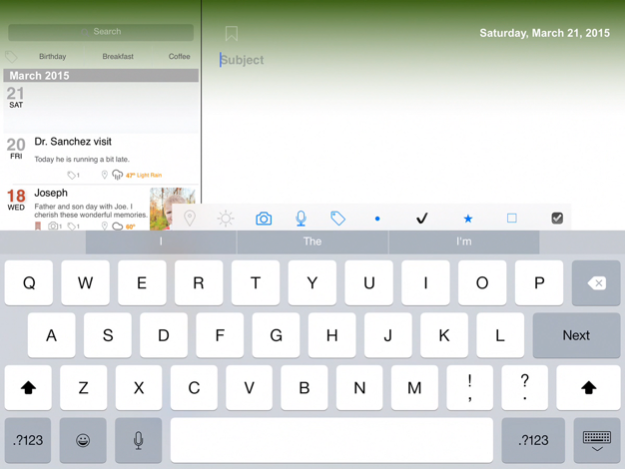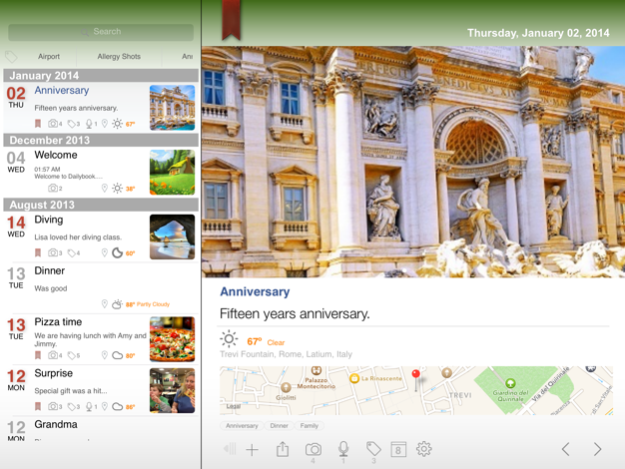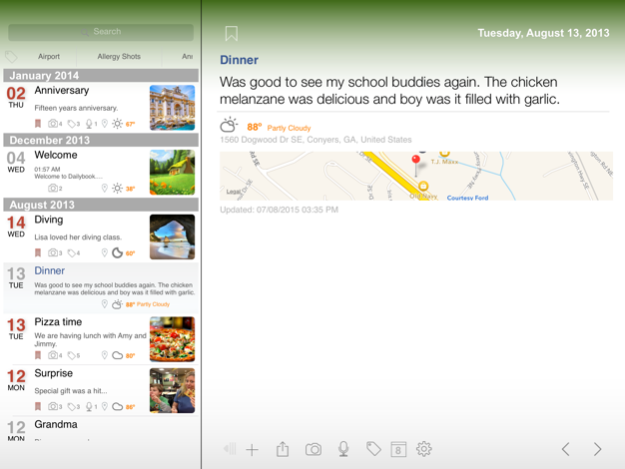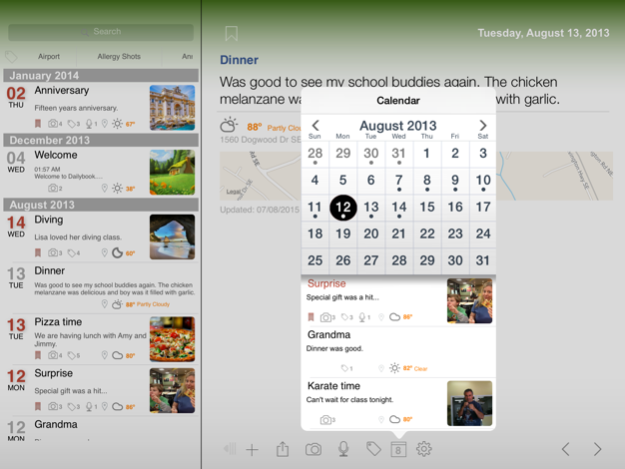Dailybook Journal Diary 3.9991
Continue to app
Paid Version
Publisher Description
Journal your day to day moments of life. Organize memories in multiple journal books. Add multiple photo's, audio notes and tags to each entry.
• Multiple Journal Books
• Multiple Photos per Diary Entry
• GPS Location with Map
• Weather and Temperature
• Photos (with Caption) can be viewed in a stunning full screen mood and zoomed in
• Record Audio with Subject Description
• Tag entries by keywords
• Bookmark special events
• Date and time stamp
• Calendar view
• Secure Password Protection including Touch ID
• Individual Journal Book Text Formatting - font, size, color
• Quickly Search by keywords and/or Tags
• Share single entries to social services like Facebook and Twitter, including photos
• Email entry (PDF, HTML or Plaint Text)
• Print entry
• Export all entries by Email, PDF including Photos, Audio, and Tags
• Backup/Restore via Dropbox Cloud or iTunes File Sharing
• Full Screen Mode
Contact us at with any questions or feedback:
http://www.ideablocks.com/Feedback.aspx
Help and FAQ Online:
http://www.ideablocks.com/Dailybook-iOS-Faq-Mobile.aspx
Thank you for your support.
Apr 11, 2018
Version 3.9991
This app has been updated by Apple to display the Apple Watch app icon.
- Updated Facebook's authorization to share post.
(The first time you will need to re-authorize Dailybook).
About Dailybook Journal Diary
Dailybook Journal Diary is a paid app for iOS published in the Food & Drink list of apps, part of Home & Hobby.
The company that develops Dailybook Journal Diary is Pixolini, Inc.. The latest version released by its developer is 3.9991.
To install Dailybook Journal Diary on your iOS device, just click the green Continue To App button above to start the installation process. The app is listed on our website since 2018-04-11 and was downloaded 4 times. We have already checked if the download link is safe, however for your own protection we recommend that you scan the downloaded app with your antivirus. Your antivirus may detect the Dailybook Journal Diary as malware if the download link is broken.
How to install Dailybook Journal Diary on your iOS device:
- Click on the Continue To App button on our website. This will redirect you to the App Store.
- Once the Dailybook Journal Diary is shown in the iTunes listing of your iOS device, you can start its download and installation. Tap on the GET button to the right of the app to start downloading it.
- If you are not logged-in the iOS appstore app, you'll be prompted for your your Apple ID and/or password.
- After Dailybook Journal Diary is downloaded, you'll see an INSTALL button to the right. Tap on it to start the actual installation of the iOS app.
- Once installation is finished you can tap on the OPEN button to start it. Its icon will also be added to your device home screen.